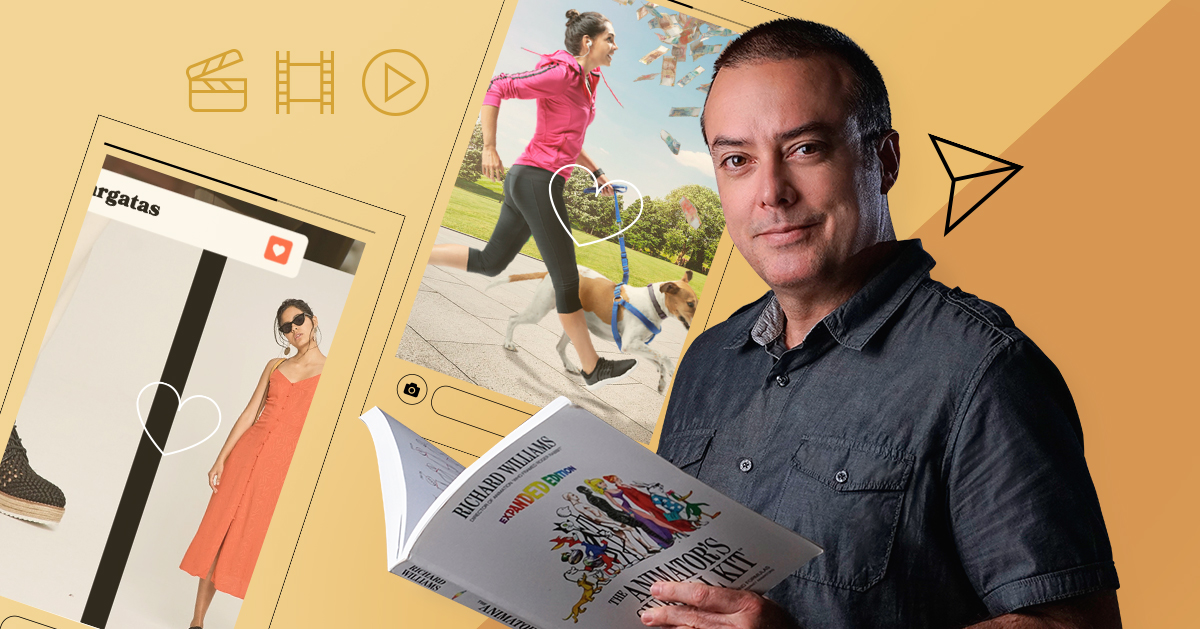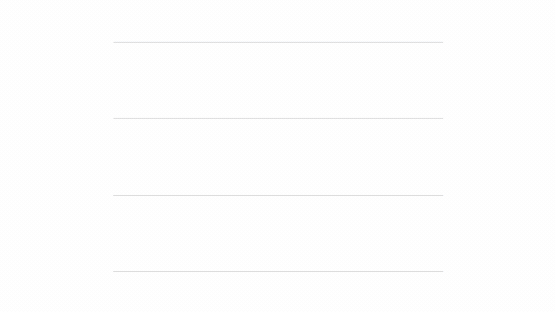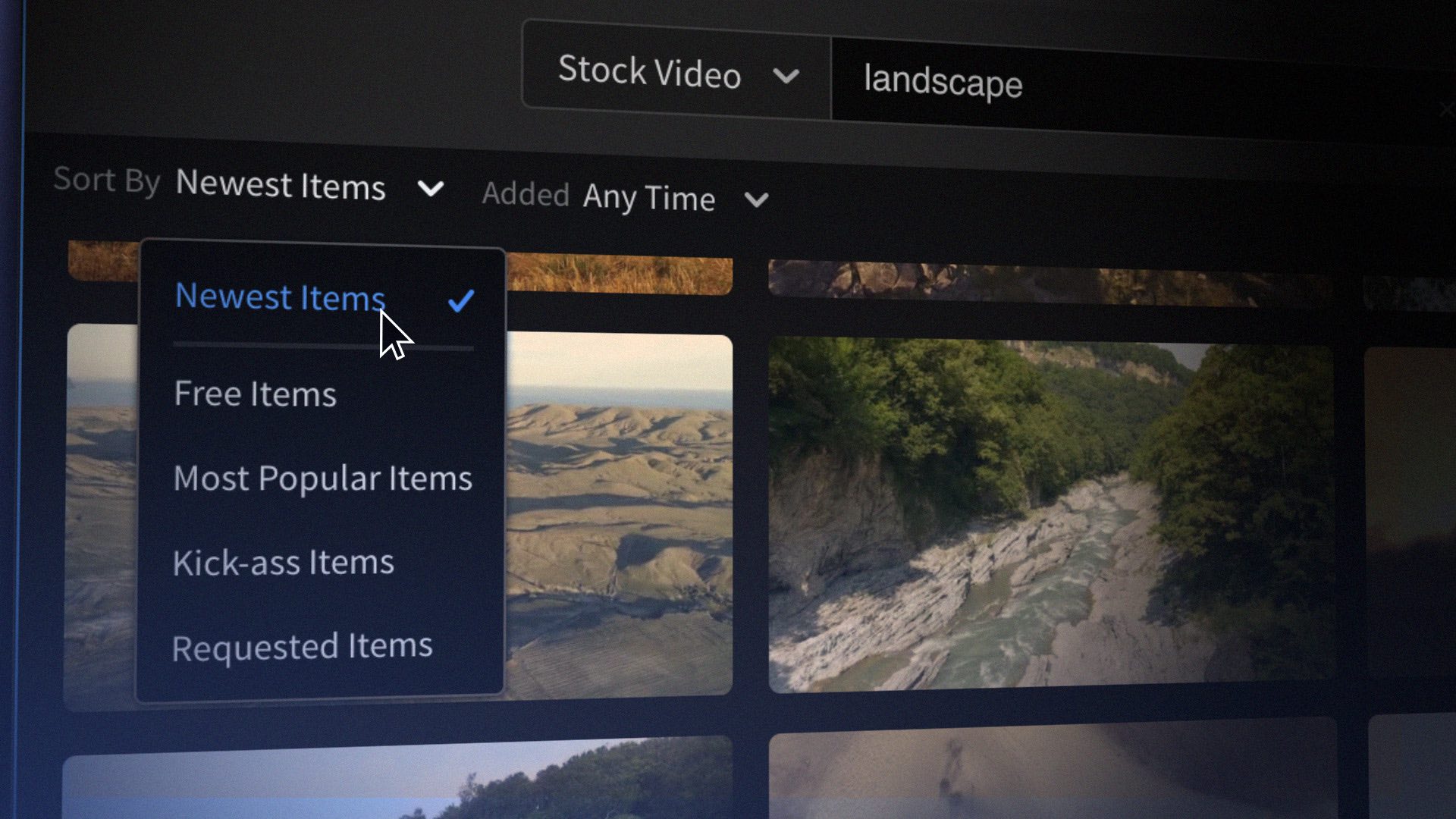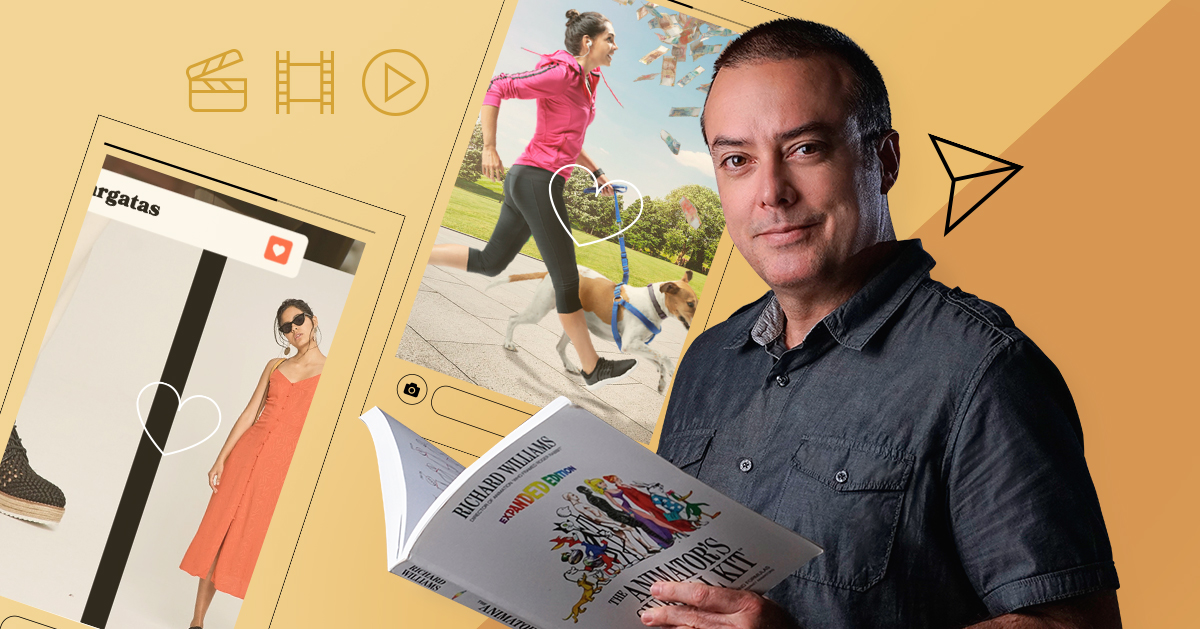
Mi Curso de Postproducción Audiovisual para Redes Sociales en Crehana
Después de algunos días de espera ansiosa finalmente salió mi curso de Postproducción para Redes Sociales en la plataforma educativa online de Crehana. Estoy muy contento por la acogida que está teniendo y me siento muy animado por los comentarios positivos y el apoyo recibido por familiares, colegas de trabajo y amigos.
Inscríbete aquí: http://bit.ly/Crehana-postproduccion-audiovisual
Temática del curso:
Mi curso es esencial si deseas aproximarte profesionalmente al mundo de la Postproducción Audiovisual, en este caso aplicada a las Redes Sociales como Instagram, Facebook, YouTube, etc. Se basa en un sistema que propone avanzar paulatinamente en el conocimiento de Adobe After Effects apoyado por conocimientos básicos en Adobe Illustrator y Photoshop que nos servirá para preparar y adecuar nuestro material de trabajo para poder llevarlo al After. Este curso plantea dotar de todos los conocimientos necesarios para aquellos estudiantes que ven en el desarrollo audiovisual, un campo de trabajo en el cual pueden especializarse. Al final de este curso los estudiantes alcanzarán conocimientos bastante significativos de nivel intermedio y avanzado. Aprenderán a configurar el software de acuerdo con su perfil de usuario además de crear un sistema de organización esencial para del flujo de trabajo dentro de cualquier empresa de contenido audiovisual. También aprenderán trucos para agilizar sus procesos y poder realizar entregas más rápidas y eficientes, muy necesarias dentro de un ambiente de trabajo que requiere agilidad y eficiencia como por ejemplo una agencia de publicidad.
Público objetivo:
El curso está destinado a creativos, diseñadores gráficos, editores de vídeo, post productores audiovisuales, o cualquier persona que tenga interés en adquirir los conocimientos teóricos y prácticos necesarios para animar desde cero un audiovisual para redes sociales o medios digitales.
Proyecto Final:
Simularemos el flujo de trabajo como si estuviésemos trabajando dentro de una agencia de publicidad. A partir de un storyboards, gráficas o materiales audiovisuales que recibiremos, los organizaremos y prepararemos para transformarlos en videos para redes sociales, los cuales nos servirán para promocionar un producto, un servicio o una marca.
Software necesario:
After Effects, Illustrator, Photoshop y Media Encoder.
Si desean inscribirse, aquí les dejo el enlace:
http://bit.ly/Crehana-postproduccion-audiovisual
Si tienen alguna duda o consulta por favor déjenla en los comentarios que gustosamente la responderé a la brevedad posible.